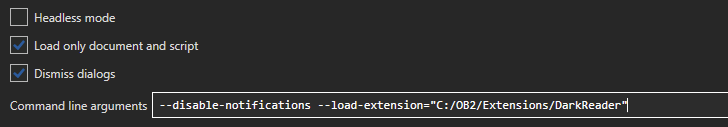This feature is available from version 0.2.2+
- Install this chrome extension
- Go to the page of the extension you want to use, for example this one
- Using the extension you downloaded at step 1, download the extension as a zip archive
- Unzip the extension in a folder on your PC, for example
C:/OB2/Extensions/DarkReader/ - Go to the config settings, and in the command line arguments of Puppeteer add this
--load-extension="C:/OB2/Extensions/DarkReader"
where the path points to the folder that contains the manifest.json file.