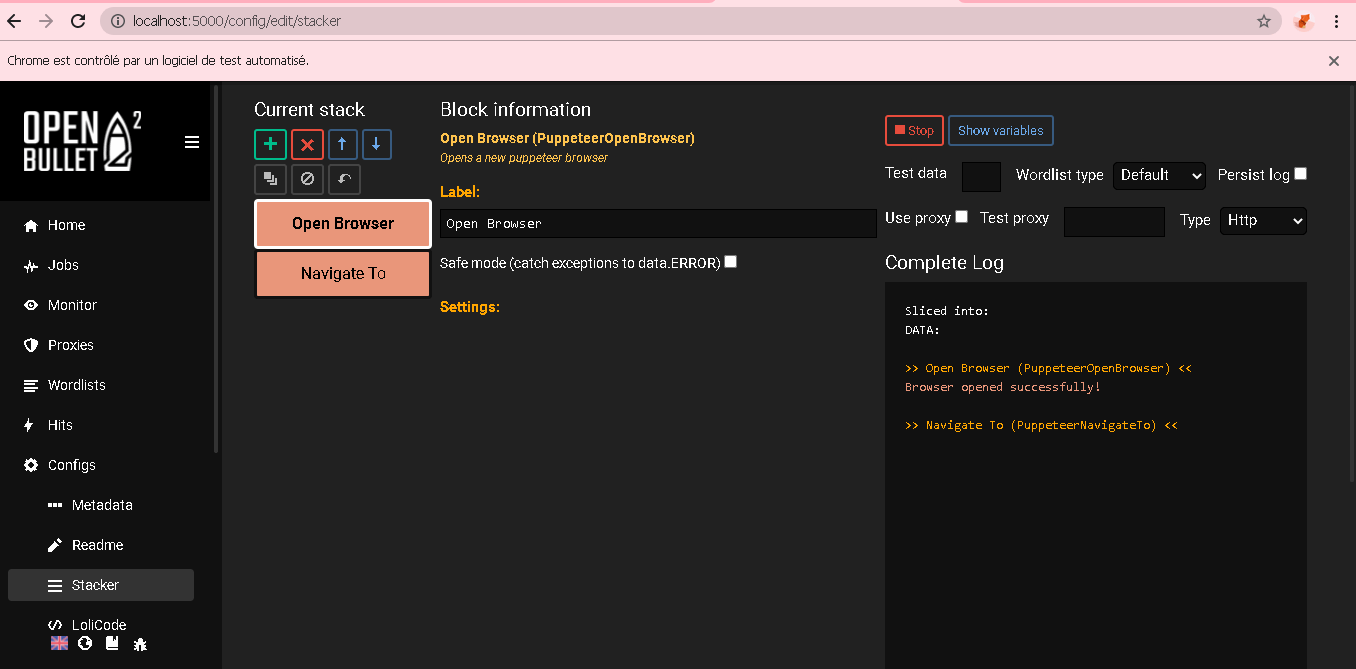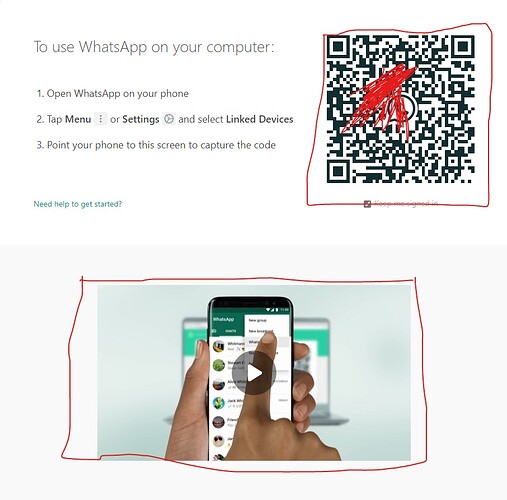Maybe there is some sort of detection of puppeteer by whatsapp, who knows
maybe , but selenium work fine in ob1 , i tried it this week and it works , please try with ur browser , thank you for feedback 
Selenium is coming to OB2 as well soon, don’t worry
thaaaaank youuu Ruri  , i’m waiting
, i’m waiting
Maybe the image url of the QR Code can be scraped from the HTML Source ?
As a workaround for now.
It’s a known bug with whatsapp and chrome.
You need to disable Hardware acceleration from your chrome.
Settings - Advanced - System - Use hardware acceleration when available OFF
Just tried worked for me.
Somehow --disable-gpu wont work.
I think you will need to add a registry key. I found this on google you could try it :
Hold down the Windows Key and press “R” to bring up the Run window.
Type “regedit“, then press “Enter” to bring up the Registry Editor.
Navigate to:
HKEY_LOCAL_MACHINE \ SOFTWARE \ Policies \ Google \ Chrome
Note: You may have to create the “Google” and “Chrome” folders.
Right-click “Chrome” and select “New” > “DWORD 32-bit value“
Give the value a name of “HardwareAccelerationModeEnabled“.
Set the value data to “0” to disable Hardware Acceleration.
Set it to “1” to enable it.
thank you guys , but my issue with puppeteer does not resolved , i try lot of methods but the issue stayed, all media can’t upload !
All media can’t showing *.mp4 *.svg …
NB : Whatsapp work fine with selenium .
Big thanks to all OB Familly

Thank you @allw0rld67
Selenium will be reintroduced in the next patch so just hang on
Thank you Ruri we love u so much bruh
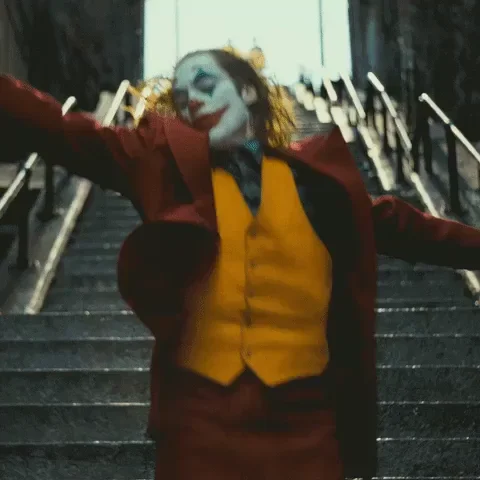
, the new update work fine
have a good day <3