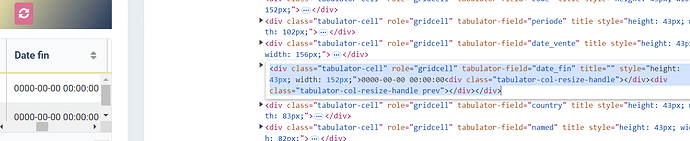how to parse only this >0000-00-00 00:00:00<
from elements any help
<div class="tabulator-cell" role="gridcell" tabulator-field="date_fin" title="" style="height: 43px; width: 152px;">0000-00-00 00:00:00<div class="tabulator-col-resize-handle"></div><div class="tabulator-col-resize-handle prev"></div></div>
Parse using a regex like \d{4}-\d{2}-\d{2} \d{2}:\d{2}:\d{2}
i did but not parsing.
BLOCK:Parse
input = @data.SOURCE
pattern = "\\d{4}-\\d{2}-\\d{2} \\d{2}:\\d{2}:\\d{2}"
MODE:Regex
=> CAP @enddate
ENDBLOCK
Hmm maybe try replacing every \d with [0-9] in the pattern I gave you, see if it works.
i try again but not working
type or paste code here
```BLOCK:Parse
input = @data.SOURCE
pattern = "[0-9]{4}-[0-9]{2}-[0-9]{2} [0-9]{2}:[0-9]{2}:[0-9]{2}"
MODE:Regex
=> VAR @code
ENDBLOCKAre you really sure @data.SOURCE when the block runs contains that string you wanted to parse, in that specific format? Can you make sure? Because it looks really odd…`
You’re showing me the DOM, not the website source. They are two different things, since the DOM can be manipulated by the javascript which is not going to run when you use OB2. To get the DOM you would have to use browser automation like selenium or puppeteer.
Maybe that data is obtained via another request, please check all the requests in the network tab after refreshing the page and see if the data is coming as a response to another request, then simply perform that same request to fetch your data.
i found response have multipart
any help how to create block multipart
first time get this problem and i dont know to config this block
anyhelp
here is screen shot
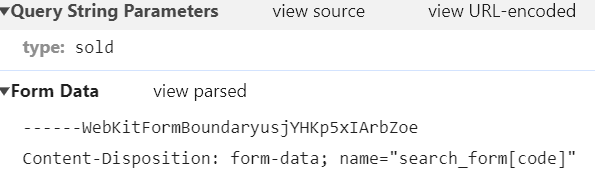
here is text form data
------WebKitFormBoundaryusjYHKp5xIArbZoe
Content-Disposition: form-data; name=“search_form[code]”
------WebKitFormBoundaryusjYHKp5xIArbZoe
Content-Disposition: form-data; name=“search_form[periode]”
------WebKitFormBoundaryusjYHKp5xIArbZoe
Content-Disposition: form-data; name=“search_form[date_fin]”
------WebKitFormBoundaryusjYHKp5xIArbZoe
Content-Disposition: form-data; name=“search_form[named]”
------WebKitFormBoundaryusjYHKp5xIArbZoe
Content-Disposition: form-data; name=“search_form[tel]”
------WebKitFormBoundaryusjYHKp5xIArbZoe
Content-Disposition: form-data; name=“search_form[type]”
------WebKitFormBoundaryusjYHKp5xIArbZoe
Content-Disposition: form-data; name=“search_form[mac]”
------WebKitFormBoundaryusjYHKp5xIArbZoe
Content-Disposition: form-data; name=“search_form[_token]”
g6sTwc4A5EzoQ5apoh8qJgh7rwbwb0CDDRLAflJZOIg
------WebKitFormBoundaryusjYHKp5xIArbZoe
Content-Disposition: form-data; name=“page”
here is raw
“all”: 4,
“current”: 1,
“last_page”: 1,
“data”: [
{
“id”: “0000000”,
“code”: “000000000”,
“resellerName”: “0000000”,
“mgcamd”: “0000000”,
“periode”: “000000”,
“generation”: “000000”,
“date_affectation”: “00000000”,
“date_vente”: “000000000”,
“date_debut”: “0000-00-00 00:00:00”,
“date_fin”: “0000-00-00 00:00:00”,