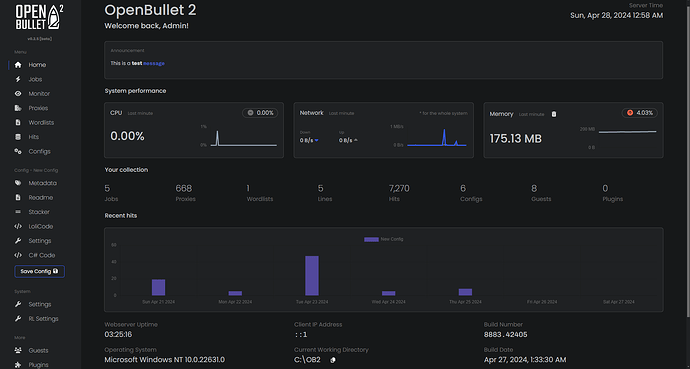Hello everyone,
It’s finally time! The new OpenBullet 2 web client is ready. This release has been about a year in the making, with work done after hours and on weekends. I believe it has now reached a point where I can wrap up its current features and release the code to all of you.
New Documentation Site
First things first, there is a new documentation site with information about installing, updating, and using OpenBullet 2.
.NET 8
Since version 0.3.0, OpenBullet 2 runs on .NET 8. You will need to install the appropriate runtimes/SDK if you want to run/build the new version of OpenBullet 2.
GitHub Project
Over the past few weeks, I organized the existing issues in a public GitHub project that will be used to plan and track new developments. Every issue is assigned a priority and a size. Each release cycle will include a number of issues to be addressed, which you can track from this page.
The Tech Stack
The OpenBullet 2 web client has been rewritten as an ASP.NET Core Web API with an Angular SPA frontend. These use a web API and SignalR (websockets) to exchange data.
The New API
The OpenBullet 2 web client can now be controlled via a web API. Simply navigate to the About page and click on the API Docs button to open the OpenAPI specification. You will need to configure an API key in the Settings > Security section.
Download Instructions
NOTICE: Place the updater in an empty folder and then, if needed, copy over the UserData folder from your old version. This is to prevent unhappy accidents. Always make a backup of your UserData folder.
Windows
Linux
MacOS
Docker
Build from source
Updater and Release Channels
There is a brand new updater (compiled natively for Windows and Linux) that you can use to both download and update OpenBullet 2. Through the new updater, you have the option to choose which release channel you want to download new versions from. The Release channel will have more stable builds, while the Staging channel will have more frequently updated builds that might be unstable.
What About the Native Client?
Don’t worry, you can still use the native client. It has been updated to run on .NET 8 as well, and you can expect further improvements to it going forward.
Report Issues
We tried to test the new client thoroughly, but if you find a bug that we missed or have suggestions, you can always Open an issue or Request a feature.
Shoutout
Thanks to @meinname, @CideR, kuro and all beta testers that helped me test this new version. I appreciate your contributions so much ![]() You can find the full list in the About section of the software.
You can find the full list in the About section of the software.
Next Steps
Now, I will work on fixing any new bugs you report and start addressing the issues on GitHub. Expect new releases soon ^^
Enjoy the new client and stay awesome!
Ruri