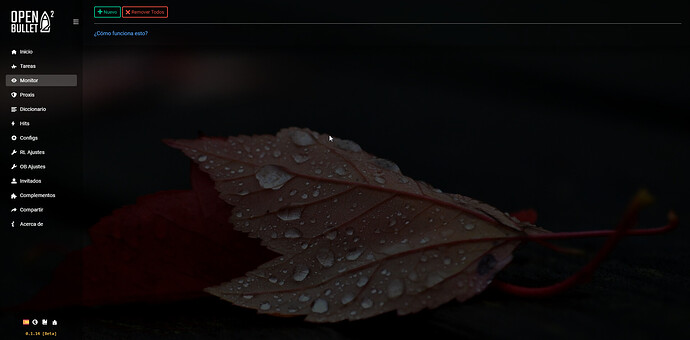HXR
March 11, 2021, 9:59pm
1
DarkGlass A customizable theme for OpenBullet2
OB2 Version: 0.1.2
Protip:You can change the background! Read the ReadMe.txt to learn more.
Preview screenshots:
Please avoid just changing the background and then reposting the theme as yours. Thanks.
Downloads
DarkGlass (Github.com)
I will update the theme when I have changed something. Stay safe, and enjoy!
22 Likes
Ruri
March 11, 2021, 10:05pm
2
You’re a hero! I wonder how it looks in a resolution other than 1920x1080 though, does it stretch to fit or zoom? I will check it out later for myself ^^
HXR
March 11, 2021, 10:07pm
3
I have no idea. That’s why improvements are very welcome.
1 Like
I think this is the best one so far * + *
looks really cool i like it
USPRO
March 12, 2021, 6:20am
7
On a 1024x768 monitor it looks a bit odd but anyway I like it
HXR
March 12, 2021, 7:02am
8
Gotta see if I can get that fixed. Hopefully I- or someone else will.
HXR
March 12, 2021, 6:22pm
10
Awesome that you enjoyed it!
PS. I’ve made small updates after you downloaded the theme, so you might want to download it again. It’s nothing big but just small improvements, you will probably not even notice a difference.
1 Like
your amazing pls ily now gimme kiss
1 Like
sir, please add a dark background… like the scary, horror type of ur choice.
If I change background is it auto resize of my display?
stewie
April 2, 2021, 9:57am
17
store Image files local please, background could not loaded for me
1 Like
HXR
April 2, 2021, 12:22pm
18
Hey, check out the GitHub. I gave you some instructions.
Thank you this theme is quite beautiful, I just changed the background, but it still looks fantastic.
2 Likes
amigo como puedo aplicar este tema perdona mi mi ignorancia mil gracias
HXR
October 9, 2021, 5:41pm
21
I had to translate your sentence, so forgive me if I misunderstood it.
To set/change OB’s theme,
OB SettingsDone!
To change DarkGlass’s background,
Open the .css file (Using text editor)Done!
Enjoy!
2 Likes
Thanks is the information I was looking for
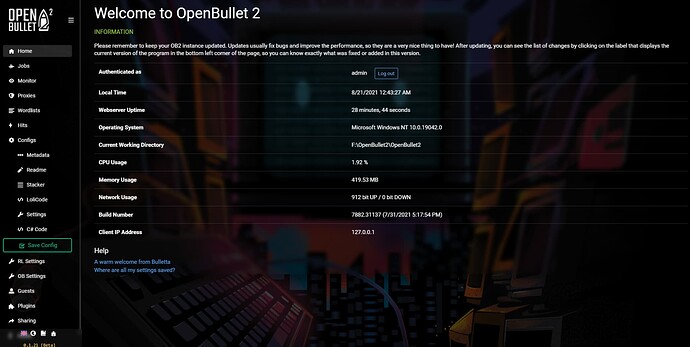
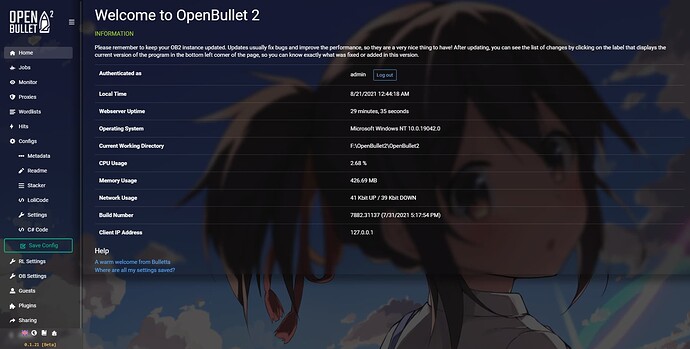
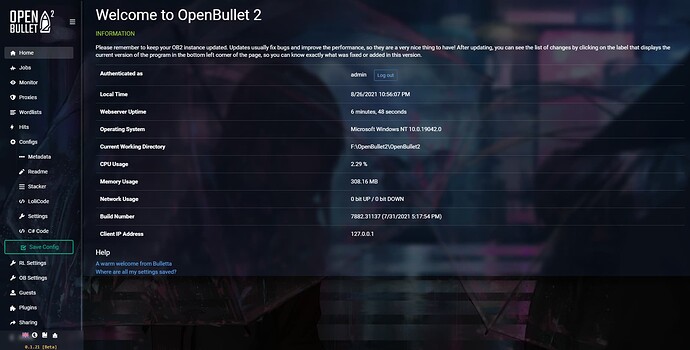
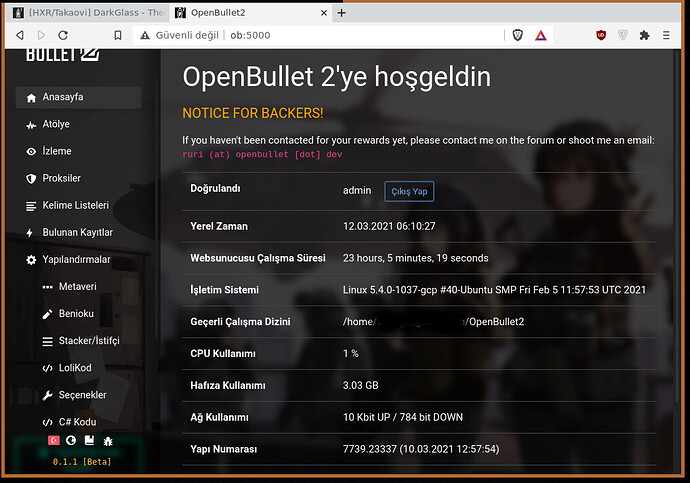
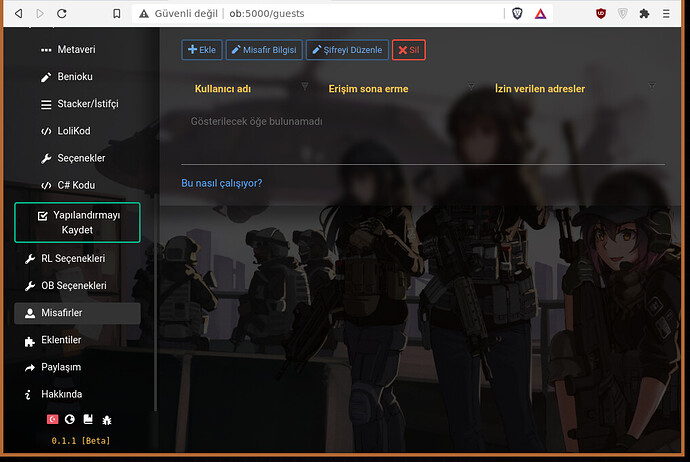
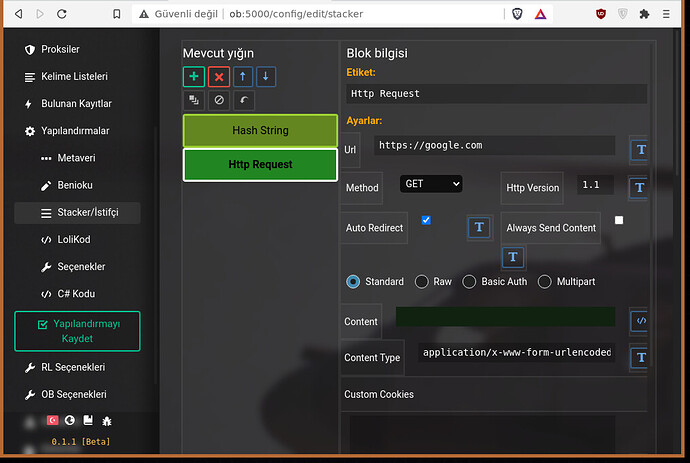

 you can change photo size to 1920x1080
you can change photo size to 1920x1080