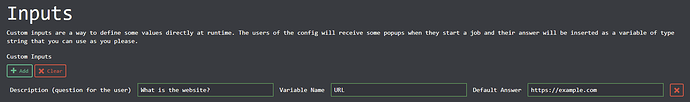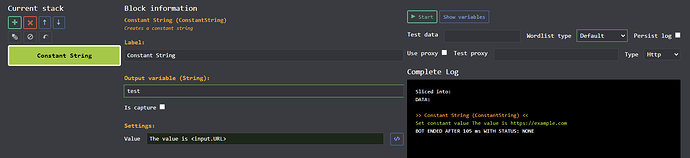Custom inputs are used to specify the value of some variables right before a job is started, so that they can be changed on a per-execution basis without having to change the config itself.
To add a custom input, go to the config settings and scroll down to the Inputs section. Then create a custom input as you see in the screenshot below
It’s important to set the Default Answer because that is the value that will be assigned to the variable when you run it in the debugger.
You can then use your variable as input.NAME where NAME is URL in the example above.
When you run the config in a job, some pop-ups will appear (one for each custom input) and ask you to assign a value to that variable (with the default answer prefilled).
Note: this doesn’t work if you start the job programmatically through the Job Monitor.
Ruri