Help me! How to close alert () or window () in puppeteer
[image]
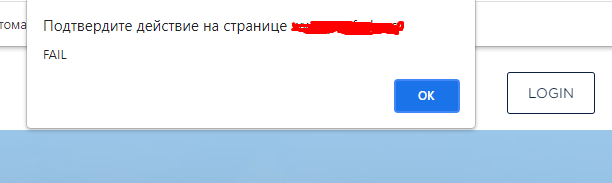
Help me! How to close alert () or window () in puppeteer
[image]
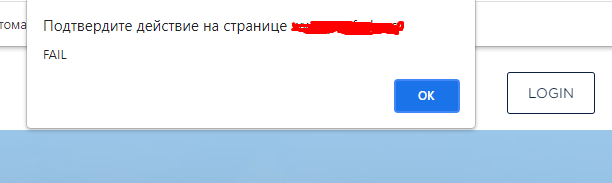
Can’t you simply click on the OK button using the click block? Maybe do it conditionally after a delay and an IF statement
I tried even pressing the Enter button and it doesn’t help.
And how do I click on the OK button if this is a browser dialog box and not a website?
@Ruri, there was already a request on github, and on the forum. The question on github is closed, but I have not found a solution Suppress JS alert [Puppeteer] [REQUEST] Dismiss JS alert (Puppeteer) · Issue #217 · openbullet/OpenBullet2 · GitHub
Ah ye as you can see I closed it with a commit. Go to config options > Puppeteer > Dismiss dialogs and tick the checkbox
i try this and not working
dismiss is checked and isnt working cant delete this alert pop up ![]()
I just use the Reload Block to refresh the page.
I reload the page with the block and not work this alert not disapear
i find a solution need to open a new tab with link and after finish u close 2 time browser
but don’t use this solution with puppeteer because puppeteer in OB2 mix between Tab’s indexes