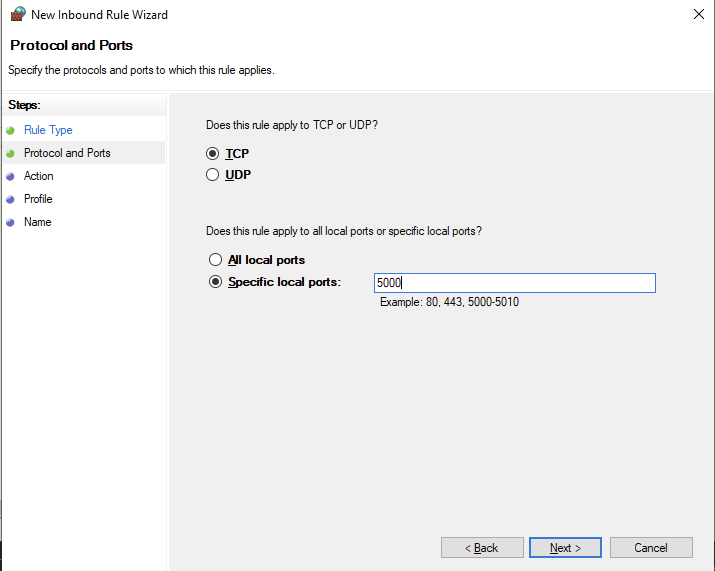Let’s say you have OB2 running on your PC. We will assume you’re running it on a Windows system, but there’s an equivalent procedure for other systems.
First of all, you need to open the port on the firewall. For windows, you need to go to Windows Defender Firewall > Advanced Settings > Inbound Rules > New rule. Then select Port and click Next, select TCP and Specific Local Port. Put the port number on which OB2 is running on (by default it’s 5000).
Leave everything else as default and click Next until the rule is added.
Now open a terminal (you can type cmd) in the Windows search bar, then type ipconfig and press enter.
![]()
Scroll down until you find the IPv4 address and write it down
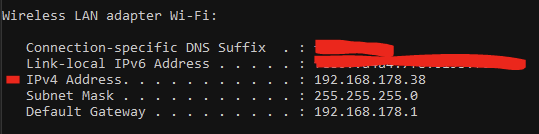
Make sure OB2 is running on this PC.
Now from your other device, open a browser and navigate to
http://<IP>:<PORT>
where <IP> is the IPv4 you wrote down earlier, and <PORT> is the port on which OB2 is running on your PC (for example port 5000 by default).
So for example you will visit
http://192.168.178.38:5000
and you should hopefully be able to see the OB2 interface.