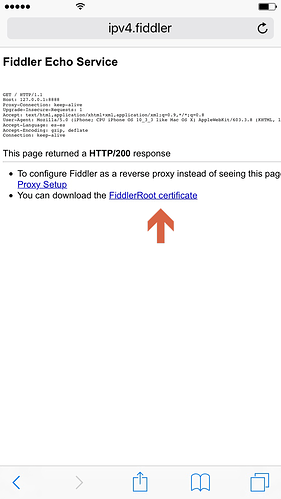I tried with fiddler but as soon as I connect the iPhone to the pc proxy it doesnt load anything on the internet
some apps has SSL pinning, you have to bypass it with some frida scripts or with injected dylibs
even on iOS? cuz I mean even safari or Google doesn’t work
you need charles
and u need to enable ssl proxy
then install the certificate on your phone and it trust it in settings
it will work fine
On your iOS device, open General and install the certificate via the Profile Downloaded. Note that this option will appear after the certificate is downloaded. (iOS 10.3+) Go to General > About > Certificate Trust Settings and enable full trust for the DO_NOT_TRUST_FiddlerRoot certificate .
but I can’t download it since when I connect to the pc as a proxy and I go on Google to download it it doesnt load anything
You need to jaibreak your iphone + install sslkillswitch + install PreferenceLoader + Export Certificate from your computer and install it on your iphone
I’ve seen ppl capturing traffic even without the jailbreak dont know how to proceed
I’ve never see that but its not complicated to jaibreak, come private if you want to do it that way
I know its not complicated but there’s a little problem
the iPhone is not mine lmao
yes but it doesnt load lol
It seems it is not issue of Fiddler, but rather machine configuration.better visit Discussions on ASP.NET AJAX, MVC, Core, Xamarin, Angular, HTML5 and jQuery - Telerik Forums. this forum is from openbullet 2
where should I look exactly I see a lot of subforums
To load frida without a jailbreak you can modify an apps .ipa file to inject frida to work inside of that app. You will have to modify the app as well as side load the app onto the phone. After that you should be able to use some frida functionality inside of that app.